
Don’t let a paywalled journal article stop you from pursuing the full-text. There are two free browser extensions that can help.
Nomad
Nomad is a Chrome extension that will link either to our Library’s subscription, or to an interlibrary loan request link. Download LibKey Nomad at the Chrome Store, and when prompted for your institution, search Santa Cruz and choose University of California Santa Cruz.
On a journal page, you will start seeing the Nomad access button in the lower left corner.
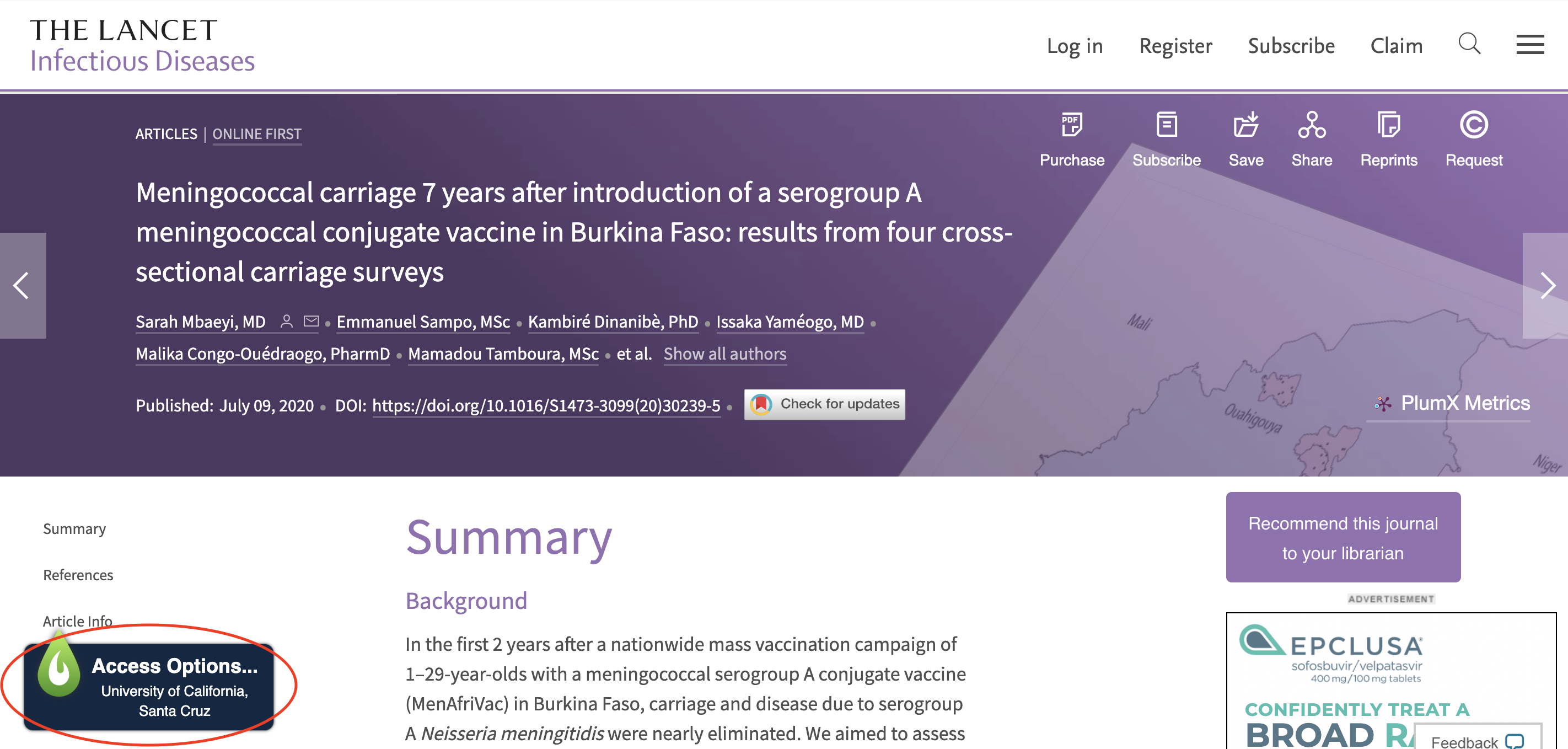
At select sites, such as Wikipedia or PubMed, you will start seeing small Nomad access buttons next to citations with library subscriptions.
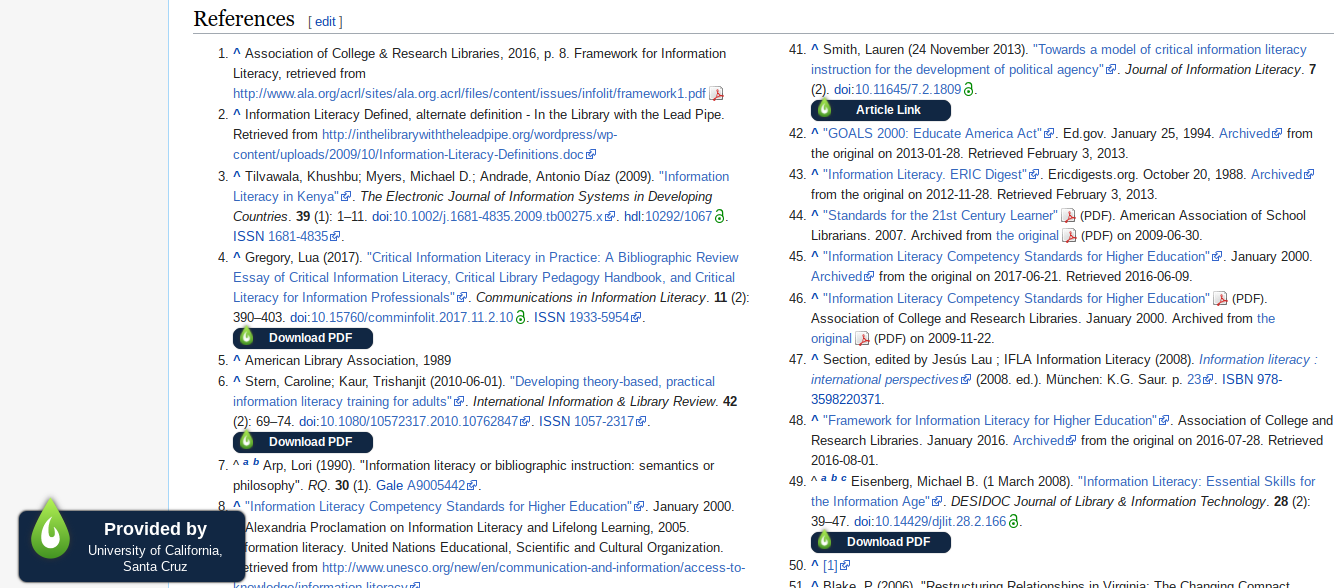
Unpaywall
Available on both Chrome and Firefox, Unpaywall detects when you’re looking at a journal article and adds a small color-coded tab to the right side of the page.

A green unlocked tab links to a legal, free, open access version. The tab can also be gold or bronze.

A grey locked tab means that Unpaywall can’t connect you to an open access copy.
Both Nomad and Unpaywall browser extensions have clear privacy and security statements that they won’t share your data with third parties.

 RSS Feed
RSS Feed Santa Cruz, CA
Santa Cruz, CA



