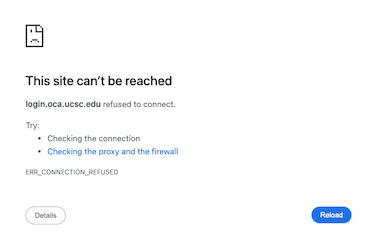
If you access library resources using saved links or bookmarks with "oca.ucsc.edu" in the URL or use the Zotero Browser Extension and are getting proxy errors, please read on—this message is for you!
The OCA proxy service (login.oca.ucsc.edu) was discontinued on December 31, 2024. This service has been replaced by OpenAthens, a new authentication system that uses CruzID. Links in UC Library Search were updated last summer, so if you're accessing resources directly through UC Library Search, you're all set.
Saved Link Errors:
If you have any saved links or bookmarks that have "oca.ucsc.edu" in them, you will need to update these links to ensure continued access. You can easily do this using the Athenizer tool.
Google Scholar & Zotero Errors:
If you use the Zotero Browser Extension and have the OCA proxy configured, you will need to remove this proxy to fix Google Scholar and Zotero errors. See the instructions for updating the Zotero extension at the bottom of our Proxy Errors & Permalinks page.
For more details, including instructions on how to update your links, visit our Online Access from Off-Campus page.

 RSS Feed
RSS Feed Santa Cruz, CA
Santa Cruz, CA



